Sell your merch on Instagram – step by step

hejdi
June 11, 2025
Want to launch your own merch directly to your followers on Instagram? Here’s a step-by-step guide to creating, promoting and selling your products using Instagram

Optimize your Instagram for merch
Instagram isn’t just for selfies and reels – it’s a really powerful shop window. And if you want to sell merch directly where your followers already hang out, you need to connect your merch shop with your Instagram in the right way.
Create a link hub to your bio
You have ONE clickable link on your Instagram profile. Use it wisely. With a link hub – like Linktree, Beacons, Stan Store or your own mini-site on your homepage – you can keep everything in one place:
Switch to professional profile
This is a must. Go to Settings → Account → Switch to professional account.
Choose “Creator” or “Business” depending on what suits you best.
- You can access statistics
- You can add contact buttons (email, DM, etc.)
- You can apply for Instagram Shopping
- It looks a bit more professional – which increases confidence
How to switch to a professional profile
To switch to a professional profile on Instagram, open the Instagram app and navigate to your profile. Print “Edit profile”, then“Switch to professional account”. Select the type of account (Business or Creator), then choose the category that fits your business, according to Instagram’s help center.
Step-by-step guide:
- Open the Instagram app:
- Go to your profile: Print your profile picture at the bottom right.
- Edit your profile: Print “Edit profile”.
- Switch to professional account: Print“Switch to professional account”.
- Select account type: Choose whether you want a “Business” or “Creator” account.
- Select category: Choose the category that best suits your business.
- Update your profile: Fill in the required information and choose whether to link to a Facebook page.
Add merch to your stories
Stories are still one of the strongest ways to drive traffic. Add links directly to your stories (the link button is now open to all accounts). Show how you pack a hoodie, wear your own tisha – or drop a discount code.
Tagging products in posts
Tag your products directly in images, videos and Reels – just like when you tag a friend. When someone prints the tag, the product’s name, price and a link to your shop appear. It makes the path from scroll to purchase super smooth.
You can tag a hoodie in an outfit image, a print in a packing video or multiple products in a carousel. Perfect when you release new products, show how the garments fit or want to drive traffic directly from a story. All you need is a linked product catalog via Meta. Then just start tagging.

Add shopping tags to Instagram posts
- Print at ➕.
- Select a photo or video and add a caption, effects and filters. Print → (Android) or Next (iOS).
- Print Tag products. Print the products in the photo or video that you want to tag.
- Search for the products you want to tag and then select them when they appear in the search box.
- Print ✅ (Android) or Klar (iOS).
- Tryck på Dela.
- Note! When you share a post with product tags on Instagram, you can share the same post on Facebook with product tags. You can do this by switching to Facebook before publishing the post.
Can’t find any products?
- You need a qualified catalog in Commerce Manager before you can tag products in your ads.
- Du kan tagga produkter om du är 13 år eller äldre och har ett kvalificerat och offentligt Instagram-konto:
- Your account must have been active in the last 30 days and must not have more than two policy violations.
- Or a company must have approved your authorization to tag their products as a branded content partner. Go to Account Settings and confirm that you are added as a branded content partner with permission to tag products.
Use Instagram’s different formats
Succeeding with merch on Instagram is very much about how you are seen – not just what you sell, but how you communicate with your followers. Posting regularly and with a plan is what makes the difference. It’s not enough to throw up a product image every now and then, you need to build a story that people want to follow and feel part of.

Sell with Instagram Stories
The first thing you see on your profile is your bio, some pictures and your Highlights. Those little bubbles just below the profile. Stories disappear after 24 hours – but Highlights lets you save them and sort them neatly. It allows you to showcase the best of your brand at all times, even when you’re not active yourself.
What you can use in Stories:

Use Instagram Highlights
The first thing you see on your profile is your bio, some pictures and your Highlights. Those little bubbles just below the profile. Stories disappear after 24 hours – but Highlights lets you save them and sort them neatly. It allows you to showcase the best of your brand at all times, even when you’re not active yourself.
Make it easy for new followers (and potential customers!) to understand what you do and why they should care – straight away. Use clear cover icons or clean images to create a consistent look. Give each Highlight a clear purpose.
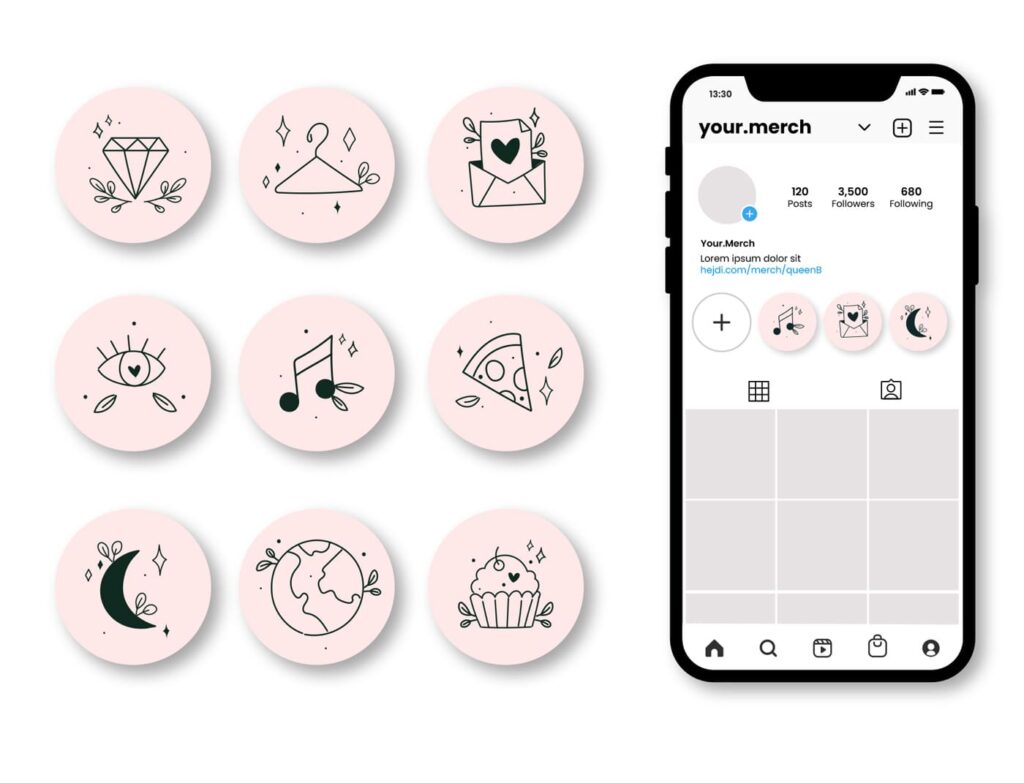
Posting regular posts on Instagram
The flow of your Instagram account is still the most important thing. It’s where you show who you are, what you stand for – and build trust with those who follow you. Think of the feed as a shop window that’s always open. When someone visits your profile, this is where they see you first. That’s why it’s important that it looks good, feels well thought out and reflects you.
A thoughtful post is an easy way to show your products in a relevant context. Use stills, carousels or short videos to show how your merch looks, is worn or used. It builds trust and gives your followers a clearer picture of what you offer. Write a clear and relevant caption – preferably with a short description, a call to action (CTA) and a link to your shop.
A smart posting routine is about finding a balance – being present without being intrusive. Vary your content! Use regular images, reels, stories and lives to create both reach and intimacy.
Use hashtags relevant to your target audience and industry, e.g. #merch. Feel free to create your own brand hashtag to gather all the content around your merch.



